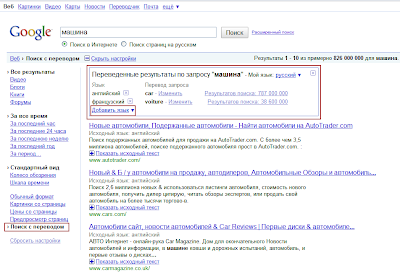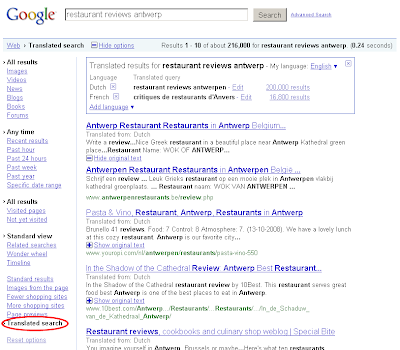Результаты универсального поиска теперь появляются в выпадающем списке предполагаемых и предлагаемых условий поиска
под окном поиска.
: погода, статус полета, местное время, коды городов, отслеживание посылок, ответы, словарные определения, калькулятор, курсы валют и преобразование единиц измерения. Google в будущем планирует добавить и дополнительные функции.
On Monday, when
Amit Singhal introduced
Google real-time search, he talked about bringing you information at the speed of light. But speed isn't just about the time it takes the results to load, or even the time it takes us to index new information — it's about the time it takes to get you the information you're looking for.
That's why this week we're making two more improvements to satisfy your information needs more quickly: we're adding universal search features to Google Suggest, and we've released a powerful new extension for Google Chrome called Google Quick Scroll. Both features are examples of ways we want to extend the power of Google search beyond the results page.
Universal search features in Google SuggestLet's say you're planning a vacation to Belgium for the holidays. Most vacation planning includes many simple questions: What's the weather? Is my flight on time? How many euros can I get for $100? For a long time we've provided answers to these kind of questions in one simple place with
universal search features on the results page. Building on the improvements we made to Google Suggest
earlier this year, now we're adding these features to the list of suggested search terms beneath the search box.
For example, let's say you want to visit the capital of Belgium, but you can't remember what it is. Type "capital of belgiu" in the search box and you'll immediately find your answer (Brussels) before you're even done typing. Similarly, you can type, "weather brus" and quickly decide how much warm clothing to bring (a lot!).

This kind of information will appear in Suggest either above or below the suggested search terms for a variety of queries. For example, you can type "delta 140" to see the flight status. You can also quickly discover the current time, figure out how many Euros you'll get per dollar, or even brush up on metric conversions. In total, there are currently 10 universal search features available in Google Suggest: weather, flight status, local time, area codes, package tracking, answers, definitions, calculator, currency and unit conversions — and we plan to add additional features in the future.
Quick Scroll to the information you're looking forMany queries aren't as simple as [weather brussels], so in addition to adding universal search features to Google Suggest, this week we released a new Google Chrome extension called Quick Scroll which enables you to use Google's search capabilities even after leaving our results page.
After clicking a result, most searchers end up scrolling around looking for the relevant sections of the page. You may have learned to use the find feature in your browser (Control-F on a PC or Command-F on a Mac) to search for specific words on the page. The browser find function is a useful tool, but it's limited to matching the exact words you type, and most people don't know about it. With Quick Scroll, the process of finding relevant content and scrolling to it happens automatically, as an extension of your Google search.
Continuing our prior example, let's say you've heard that, in Belgium, Belgian waffles are served by street vendors, but you want to be sure. You do a search for [belgian waffles served by street vendors?] and click on the first result. With Google Quick Scroll, a small black box appears in the lower right hand corner of the browser with a couple snippets of text from the page that might be relevant to your query. In this case one of the snippets says, "In Belgium, it is served warm by street vendors." Click on the text snippet and Quick Scroll will take you right to that part of the page with the relevant text highlighted.

Apparently, Belgian waffles are in fact served warm by street vendors (yum!). In the screen shot, you can see that the highlighted section doesn't include the exact phrase "belgian waffles served by street vendors," so in this case the browser find command wouldn't actually be able to take you to the information you're looking for. Like Google Search, Quick Scroll analyzes things like proximity, prominence and position of the words to identify the most relevant content. You can think of it like a personal assistant who reads webpages before you do and highlights the parts you might want to read. If several sections of the page have useful content, Quick Scroll will show you multiple text excerpts from different portions of the page and you can click on any of them to scroll to that spot.
To use Quick Scroll or any other Chrome extension, you need the
beta version of Chrome 4. Once you have it, you can install Quick Scroll from the
extensions gallery. Because it's not always needed, you may notice that Quick Scroll doesn't appear for every result. If Google detects that the entire page is relevant to your query, then there's no need to scroll to a specific section.
With universal search features in Google Suggest and Google Quick Scroll, we hope you save precious seconds for many of the searches you perform. As Amit said on Monday, "seconds matter."
Posted by Ruth Dhanaraj & Matias Pelenur, Software Engineers