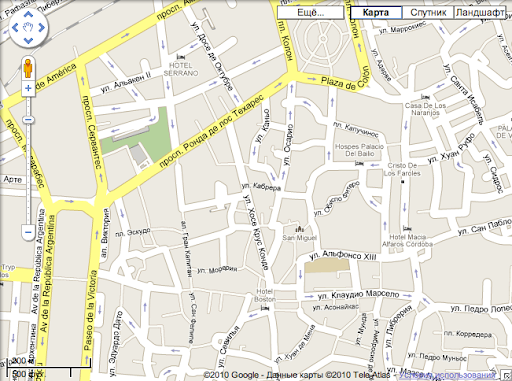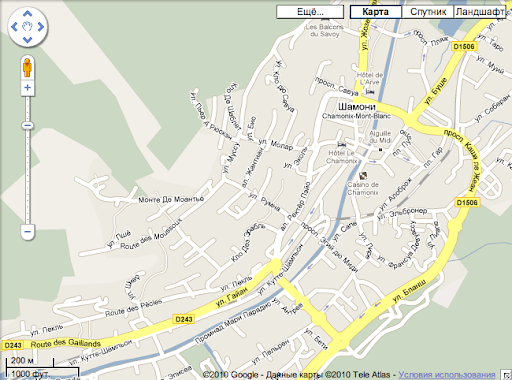Отправлено пользователем Anonymous через Google Reader:
источник: Google Code Blog, Автор: Ryan Boyd, дата: 30.03.10
Google has long believed that users should be able to export their data and use it with whichever service they choose. For years, the Gmail service has supported standard API protocols like POP and IMAP at no extra cost to our users. These efforts are consistent with our broader data liberation efforts.
In addition to making it easier for users to export their data, we also enable them to authorize third party (non-Google developed) applications and websites to access their data at Google. One of the more common examples is allowing a social network to access your address book in order to send invitations to your friends.
While it is possible for a user to authorize this access by disclosing their Google Account password to the third party app, it is more secure for the app developer to use the industry standard protocol called OAuth which enables the user to give their consent for specific access without sharing their password. Most Google APIs support this OAuth standard, and starting today it is also available for the IMAP/SMTP feature of Gmail.
The feature is available in Google Code Labs and we have provided a site with documentation and sample code. In addition, Google has begun working with other companies like Yahoo and Mozilla on a formal Internet standard for using OAuth with IMAP/SMTP (learn more at the OAuth for IMAP mailing list).
One of the first companies using this feature is Syphir, in their SmartPush application for the iPhone, as shown in the screenshots below. Unlike other push apps, Sypher's SmartPush application never sees or stores the user's Gmail password thanks to this new OAuth support.

We look forward to finalizing an Internet standard for using OAuth with IMAP/SMTP, and working with IMAP/SMTP mail clients to add that support.
By Eric Sachs, Senior Product Manager
Здесь вы можете:
- Подписаться на Google Code Blog с помощью Google Reader
- Начать использовать Google Reader, чтобы быть в курсе обновлений на всех выбранных вами сайтах